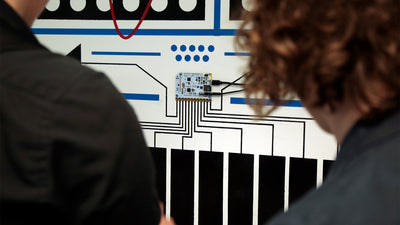Green Awareness In Action- Interactive Sensing Spaces

Visualizing real-world IoT Infrastructure data through adaptive user interfaces using the Touch Board.
Green Awareness In Action (GAIA) is a Horizon 2020 EU research project, aiming to promote positive behavioural changes within the educational community with respect to energy consumption and sustainability awareness.
The project focus on achieving energy savings related to educational outcomes, based on real-world produced by a large IoT infrastructure, inside 25 school buildings across Italy, Sweden and Greece.
In short, schools use the from the placed inside the schools, in a set of educational . Students first get to understand the energy consumption status and patterns inside their building, followed by actions to locate where the energy is actually spent. Once they do this, they can apply strategies to lower the overall energy consumption and, through the provided by the project, see the results of their actions in almost real-time, in an interactive way.
The project utilises a number of adaptive to give feedback to the students and educators involved in these , such as a web-based building management system and an online game, aimed at introducing students to energy saving and sustainability. The game is available to everybody and it is not required to participate in the project to play it.
In this , an installation has been built by researchers involved in GAIA using , which is meant to be used as an interactive “control panel” and to be installed inside a classroom or a corridor of one the schools participating in GAIA. To do this, they used Bare Conductive Electric Paint and hardware modules, such as the Touch Board and Proto Shield from the Pro Kit, as well as a Raspberry Pi, combined with a cardboard modular .
The Touch Board Proto Shield and the Touch Board are used in order to recognise when specific areas of the installation are touched (11 in total), as well as to control an array of LEDs, which are turned on/off when activating/deactivating specific options in the panel. The Touch Board is connected to the Raspberry Pi, which connects to the GAIA cloud platform to retrieve real-time readings from the school buildings and visualise them.
The installation has a modular , to make it easy to assemble/disassemble, or make changes/additions. The main functionality is provided in the central part, while the left part shows a list of school buildings (up and down) and the right part resets the installation (i.e., it acts as a home button).
In the central part of the , there is a set of two rows of icons to control the visualisation of coming in real time from several school buildings in Greece.
In the upper row, you can choose between different types of readings to visualise. The measurements used in the GAIA panel are the overall building power consumption, and average temperature, noise levels and relative humidity in the schools’ classrooms.
In the lower row of icons, after having chosen the type of readings, you can choose between visualising the readings in a 24-hour, weekly mode, or compare average values between different school buildings.
The visual part of the interactive installation is displayed through a monitor or project attached to the Raspberry Pi. Audio feedback is provided through a pair of speakers attached to the Bare Conductive board, which plays a suitable sound effect every time one of the icons on the panel is pressed. Using immersive technologies, it was easy to create those that can give the the opportunity to experience the .
The installation was showcased in two of the biggest science and innovation events in Greece, the Athens Science Festival and the Patras IQ exhibition.
The team at GAIA has also kindly provided us with the codes they used in the installation and you can find them on GitHub.
Images & Video: GAIA
We love it when you share your projects! Post your project on Instagram, YouTube, or Twitter, and make sure to tag @bareconductive or use #bareconductive. You can also send your videos and photos to info@bareconductive.com so we can post them on our site for the world to see.