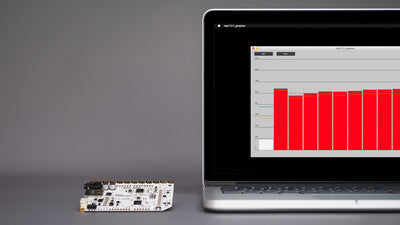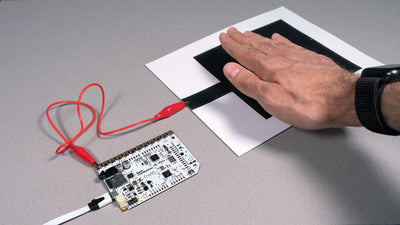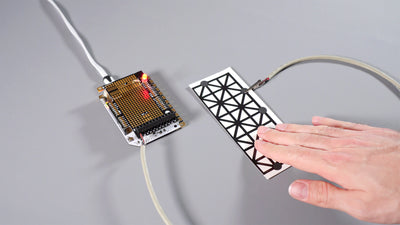How To Power The Touch Board With A Power Bank

There are multiple ways to power the Touch Board. You can use a LiPo battery, a Micro USB cable with a power adapter, or a power bank. The power bank provides an easy solution to power your Touch Board when there isn't a power plug available and allows you to keep your interactive projects mobile.
We love it when you share your projects! Post your project on Instagram, YouTube, or Twitter, and make sure to tag @bareconductive or use #bareconductive. You can also send your videos and photos to info@bareconductive.com so we can post them on our site for the world to see.
Choose power bank
There are many power banks that you can choose from, all having different sizes and capacity. The capacity is stated in mA/h and the higher the capacity, the longer the power bank can power the board.
When you choose your power bank, you need to consider the built-in off switch of the power bank. As most power banks were designed to power mobile phones, they turn themselves off when not enough current is drawn. Most manufacturers don't state what the minimum current of the power bank is, so you need to contact the manufacturer to find out. We have contacted the manufacturer of the power bank that we use and they stated that the minimum current is 50-60mA.

Minimum current
Depending on the code and any components that you use with the Touch Board, the board might use anything in the range of 50 to 100mA. If you are powering the Touch Board with a power bank and you experience the bank turning itself off after some time, then the board isn't drawing enough current. You need to modify the board so that it draws more current.
Adding resistors
One simple way to increase the current consumption is to add resistors. A good amount is to add two 120Ω resistors in parallel and connect them between the 5V and GND pins.
For a neat and unobtrusive layout, we recommend using the Proto Shield from the Touch Board Pro Kit. Alternatively, you can use a breadboard and some jumper wires.
Power banks and proximity
Using power banks compromises the proximity sensing of the Touch Board. This is because the Touch Board requires a ground reference point, which it doesn't have when you are using a power bank. If you need to use a power bank and proximity with the Touch Board, you also need to connect the ground of the Touch Board to a ground source.
Troubleshooting
If you are experiencing any issues, please have a look at the Touch Board's Troubleshooting guide.